
Smart Print App - Print Smart, Print Easy
Experience straightforward printing with Smart Print App Try it now and see the difference!
The Smart Print App is your ultimate printing companion, designed to refine your printing needs and enhance your printing experience. Whether you are printing documents for business, school, or personal use, our application provides a reliable printing option.
Why Choose Smart Print App
Here are the amazing features of the Smart Print App:

Say goodbye to complicated printing processes
With the Smart Print App, you can print your documents and photos from your mobile device or computer with just a few clicks. Printing has never been more convenient, regardless of where you are.

Experience simplicity
Our interface is sleek and user-friendly, making it effortless to browse through printing options and settings. Designed with ease of use in mind, even those unfamiliar with technology will find our app's interface enjoyable and straightforward.

Say goodbye to tangled cords and hazard installations
You can enjoy convenient wireless printing from any location in your home or workplace with the Smart Print App. You can start printing immediately after connecting your printer to the app.

Personalize your printing experience with customizable options
The Smart Print App lets you adjust printing settings such as color, paper size, and quality to suit your specific needs. Whether you're printing a document for work or a photo for your scrapbook, you can customize the settings to get the perfect print every time.
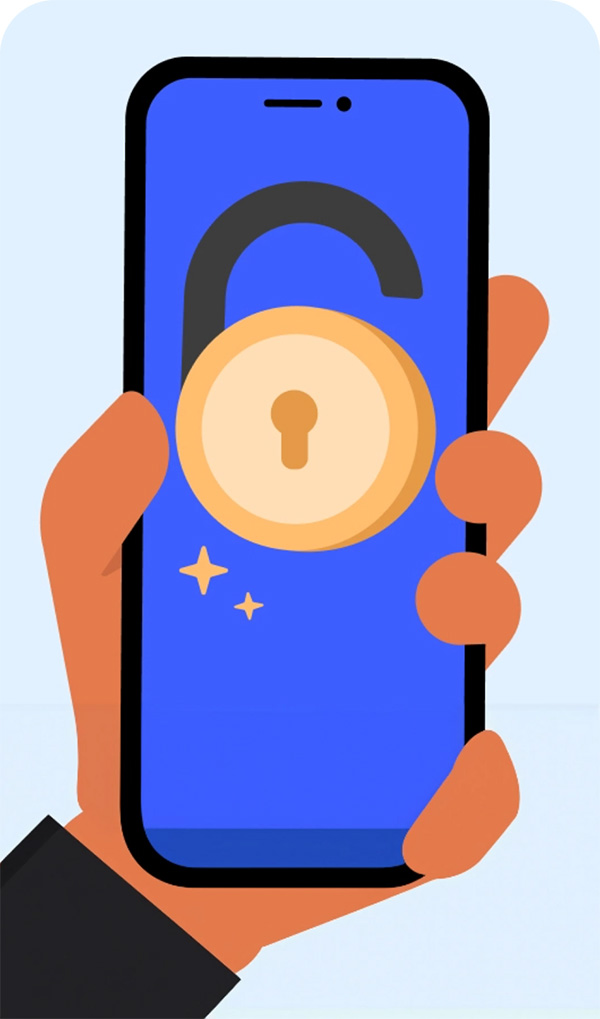
Protect your sensitive documents with user authentication features.
The Smart Print App guarantees secure printing by requiring user authentication before allowing any print jobs to go through. This additional layer of security provides you with peace of mind, knowing that your documents are safe and secure.

Designed for the Latest Device Operating Systems
Our app works smoothly with the newest operating systems, making sure it runs well on all your devices. Whether you're on a modern smartphone, tablet, or computer, our app keeps up with the latest technology to give you great performance.
How Smart Print App Works
counter_1 Download the App:
First, get the Smart Print App from OneLaunch. It’s easy and fast.
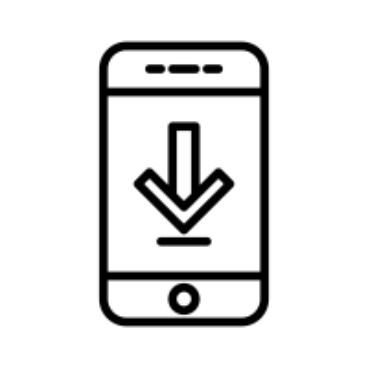
counter_2 Connect Your Printer:
Next, link your printer with the app wirelessly. No cables are needed, so you can print from anywhere.
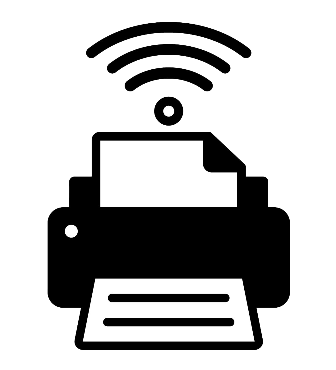
counter_3 Choose What to Print:
Pick the file you need printed. The app works with lots of file types.

counter_4 Set Your Preferences:
Quickly adjust how you want your print to look, like paper size and color.
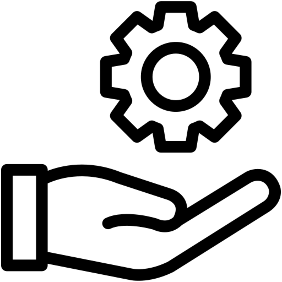
counter_5 Press Print:
Finally, click "Print" and your document will begin printing immediately.
With the Smart Print App, printing is simple and convenient. Give it a try anzd see how easy it is!

User's Testimonials
Start Printing Smarter Today With a Smart Print App!
Join the growing trend in printing with the Smart Print App and transform your printing experience today! With our easy-to-use features, wireless connectivity, and a sleek interface designed for the latest devices, printing has never been more efficient and fun.
Download the Smart Print App now and start printing smarter, not harder.
Get started and embrace the future of printing!
